Drawing functions for primitive 2D Shapes. More...
Functions | |
| void | Begin (RenderTarget *render_target=nullptr, bool clear_buffers=false) |
| Open a 2-D rendering context with the underlying graphics system (In this case& by default OpenGL). More... | |
| void | End () |
| Closes a 2-D rendering context with the underlying graphics system (In this case& by default OpenGL). More... | |
| void | LightArray (Light *, size_t size) |
| Provide a list of lights to be used in 2D space. More... | |
| void | LightArray (std::vector< Light > lights) |
| void | DrawPoint (const Color4 &color, const Vector2 &coordinates, float radius=1.f) |
| Plots a single pixel on the screen. More... | |
| void | DrawPoint (const Color4 &color, float x, float y, float radius=1.f) |
| void | DrawPoints (const Color4 &color, const Vector2 *points, int num_points, float radius=1.f) |
| Plots a series of pixel-points on the screen, in a batch. More... | |
| void | DrawLine (const Color4 &color, const Vector2 &A, const Vector2 &B, float thickness=1) |
| Plots a line (segment) on the screen. More... | |
| void | DrawLine (const Color4 &color, float x1, float y1, float x2, float y2, float thickness=1) |
| void | DrawGradientLine (const Color4 &color_a, const Color4 &color_b, const Vector2 &A, const Vector2 &B, float thickness=1) |
| Draws a line with a color gradient that transitions across it. More... | |
| void | DrawGradientLine (const Color4 &color_a, const Color4 &color_b, float x, float y, float w, float h, float thickness=1) |
| void | OutlineRect (const Color4 &color, const Vector2 &pos, const Vector2 &size, float thickness=1) |
| Draws an outline of a rectangle on the screen. More... | |
| void | OutlineRoundedRect (const Color4 &color, const Vector2 &pos, const Vector2 &size, float radius=5, float thickness=1) |
| Draws an outline of a rectangle with rounded corners onto the screen. More... | |
| void | OutlineChamferRect (const Color4 &color, const Vector2 &pos, const Vector2 &size, float radius=5, float thickness=1) |
| Draws an outline of a rectangle with chamfered corners onto the screen. More... | |
| void | FillRect (const Color4 &color, const Vector2 &pos, const Vector2 &size) |
| Draws a filled rectangle on the screen. More... | |
| void | FillGradientRect (const Color4 &color1, const Color4 &color2, const Direction &gradient, const Vector2 &pos, const Vector2 &size) |
| Draws a filled rectangle where the color transitions across it. More... | |
| void | FillRoundedRect (const Color4 &color, const Vector2 &pos, const Vector2 &size, float radius=5, unsigned int subdivisions=8) |
| Draws a filled rectangle with rounded corners on the screen. More... | |
| void | FillChamferRect (const Color4 &color, const Vector2 &pos, const Vector2 &size, float radius=5) |
| Draws a filled rectangle with chamfered (beveled) corners on the screen. More... | |
| void | DrawRenderTarget (const RenderTarget &render_target, const Vector2 &position, float rad_rotation=0, const Vector2 &origin=Vector2(0, 0), const Vector2 &scale=Vector2(1, 1), const Color4 &color=Colors::White, Direction inversion=Direction::None) |
| Draws a render-target (runtime-modifiable texture) to the screen. More... | |
| void | DrawRenderTarget (const RenderTarget *render_target, const Vector2 &position, float rad_rotation=0, const Vector2 &origin=Vector2(0, 0), const Vector2 &scale=Vector2(1, 1), const Color4 &color=Colors::White, Direction inversion=Direction::None) |
| void | DrawSprite (const RenderTarget &render_target, const Vector2 &position, float rad_rotation=0, const Vector2 &origin=Vector2(0, 0), const Vector2 &scale=Vector2(1, 1), const Color4 &color=Colors::White, Direction inversion=Direction::None) |
| Draws a sprite (technically, actually a render target) to the screen. More... | |
| void | DrawSprite (const RenderTarget *render_target, const Vector2 &position, float rad_rotation=0, const Vector2 &origin=Vector2(0, 0), const Vector2 &scale=Vector2(1, 1), const Color4 &color=Colors::White, Direction inversion=Direction::None) |
| void | DrawSprite (const Texture &texture, const Vector2 &position, float rad_rotation=0, const Vector2 &origin=Vector2(0, 0), const Vector2 &scale=Vector2(1, 1), const Color4 &color=Colors::White, Direction inversion=Direction::None) |
| Draws a sprite to the screen by passing a G̶L̶u̶i̶n̶t̶ JGL Texture that represents a handle to a loaded texture. More... | |
| void | DrawSprite (const Texture *texture, const Vector2 &position, float rad_rotation=0, const Vector2 &origin=Vector2(0, 0), const Vector2 &scale=Vector2(1, 1), const Color4 &color=Colors::White, Direction inversion=Direction::None) |
| void | DrawSprite (const Texture &texture, float positionX, float positionY, float rad_rotation=0, float originX=0, float originY=0, float scaleX=1, float scaleY=1, const Color4 &color=Colors::White, Direction inversion=Direction::None) |
| void | DrawSprite (const Texture *texture, float positionX, float positionY, float rad_rotation=0, float originX=0, float originY=0, float scaleX=1, float scaleY=1, const Color4 &color=Colors::White, Direction inversion=Direction::None) |
| void | DrawPartialSprite (const Texture &texture, const Vector2 &position, const Vector2 &sub_texture_position, const Vector2 &sub_texture_size, float rad_rotation=0, const Vector2 &origin=Vector2(0, 0), const Vector2 &scale=Vector2(1, 1), const Color4 &color=Colors::White, Direction inversion=Direction::None) |
| Draws a piece of a sprite to the screen, similar to DrawSprite. More... | |
| void | DrawPartialSprite (const Texture *texture, const Vector2 &position, const Vector2 &sub_texture_position, const Vector2 &sub_texture_size, float rad_rotation=0, const Vector2 &origin=Vector2(0, 0), const Vector2 &scale=Vector2(1, 1), const Color4 &color=Colors::White, Direction inversion=Direction::None) |
| void | DrawPartialSprite (const Texture &texture, float positionX, float positionY, float sub_texture_positionX, float sub_texture_positionY, unsigned int sub_texture_sizeX, unsigned int sub_texture_sizeY, float rad_rotation=0, float originX=0, float originY=0, float scaleX=1, float scaleY=1, const Color4 &color=Colors::White, Direction inversion=Direction::None) |
| void | DrawPartialSprite (const Texture *texture, float positionX, float positionY, float sub_texture_positionX, float sub_texture_positionY, unsigned int sub_texture_sizeX, unsigned int sub_texture_sizeY, float rad_rotation=0, float originX=0, float originY=0, float scaleX=1, float scaleY=1, const Color4 &color=Colors::White, Direction inversion=Direction::None) |
| void | DrawMirrorSprite (const Texture &texture, const Vector2 &position, Direction mirror_axis=Direction::Horizontal|Direction::Vertical, float rad_rotation=0, const Vector2 &origin=Vector2(0, 0), const Vector2 &scale=Vector2(1, 1), const Color4 &color=Colors::White) |
| To save v-ram, Use if a sprite would be identical if mirrored horizontally, vertically, or both. More... | |
| void | DrawMirrorSprite (const Texture *texture, const Vector2 &position, Direction mirror_axis=Direction::Horizontal|Direction::Vertical, float rad_rotation=0, const Vector2 &origin=Vector2(0, 0), const Vector2 &scale=Vector2(1, 1), const Color4 &color=Colors::White) |
| void | OutlineCircle (const Color4 &color, const Vector2 ¢er, float radius, unsigned int subdivisions=16, float thickness=1) |
| Draws an outline of a circle on the screen. More... | |
| void | FillCircle (const Color4 &color, const Vector2 ¢er, float radius, unsigned int subdivisions=8) |
| Draws a filled circle on the screen. More... | |
| void | OutlineTriangle (const Color4 &color, const Triangle2D &tri, float thickness=1) |
| Draws an outline of a triangle on the screen. More... | |
| void | OutlineTriangle (const Color4 &color, const Vector2 &triA, const Vector2 &triB, const Vector2 &triC, float thickness=1) |
| void | FillTriangle (const Color4 &color, const Triangle2D &tri) |
| Draws a filled triangle on the screen. More... | |
| void | FIllTriangle (const Color4 &color, const Vector2 &triA, const Vector2 &triB, const Vector2 &triC) |
| void | FillGradientTriangle (const Color4 &a_color, const Color4 &b_color, const Color4 &c_color, const Triangle2D &tri) |
| Fills a triangle defined by the provided vertices with a gradient that transitions smoothly between the three specified colors at each corner. More... | |
| void | FillGradientTriangle (const Color4 &a_color, const Color4 &b_color, const Color4 &c_color, const Vector2 &tri_a, const Vector2 &tri_b, const Vector2 &tri_c) |
| void | DrawCubicBezierCurve (const Color4 &color, const Vector2 &controlA, const Vector2 &pointA, const Vector2 &pointB, const Vector2 &controlB, int subdivisions=10, float thickness=1) |
| Draws a smooth, curved line segment between two control points, with the curve controlled by the two inner points. More... | |
| void | OutlinePolygon (const Color4 &color, const Vector2 *points, int points_size, float thickness=1) |
| Draws a series of points where the last point always connects to the first point. More... | |
| void | DrawString (const Color4 &color, const std::string &text, float x, float y, float scale, u32 size, const Font &font) |
| Draws a text string on the screen with a given point-size and font. More... | |
| void | DrawArc (const Color4 &color, const Vector2 ¢er, float radius, float arc_begin, float arc_end, unsigned int subdivisions, float thickness) |
| Draws an Arc (section of a circle) to the screen. More... | |
| void | FillPolygon (const Color4 &color, const std::vector< Vector2 > &points) |
| TODO Implement the following. These ones are going to be extremely annoying. More... | |
| void | OutlineEllipse (const Color4 &color, const Vector2 &position, float radius_x, float radius_y, float thickness=1, int subdivisions=8) |
| void | FillEllipse (const Color4 &color, const Vector2 &position, float radius_x, float radius_y, int subdivisions=8) |
Detailed Description
Drawing functions for primitive 2D Shapes.
Function Documentation
◆ Begin()
| void JGL::J2D::Begin | ( | RenderTarget * | render_target = nullptr, |
| bool | clear_buffers = false |
||
| ) |
Open a 2-D rendering context with the underlying graphics system (In this case& by default OpenGL).
- Note
- This call may not strictly be necessary on some setups, but is provided to keep the API constant. It is recommended to always open a JGL 2D context to render your content, then close when completed. This keeps our code from, say, clobbering the OpenGL rendering context driving 3D content in between our calls.
- Parameters
-
render_target clear_buffers
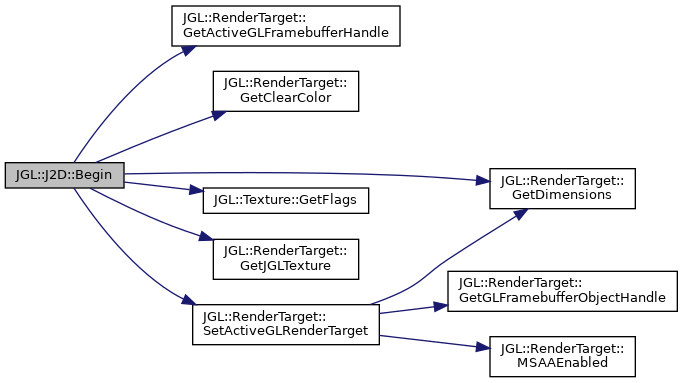
◆ DrawArc()
| void JGL::J2D::DrawArc | ( | const Color4 & | color, |
| const Vector2 & | center, | ||
| float | radius, | ||
| float | arc_begin, | ||
| float | arc_end, | ||
| unsigned int | subdivisions, | ||
| float | thickness | ||
| ) |
Draws an Arc (section of a circle) to the screen.
- Parameters
-
color A 3-or-4 channel color value.
- See also
- class Color3, class Color4
- Parameters
-
center The point in cartesian space at which to draw the arc. This will by-definition be the centroid of this partial circle. radius The radius of the partial circle to be drawn. AKA Half the diameter. arc_begin The point (0 - 2pi) around a unit-circle of which to start the arc. arc_end The point (0 - 2pi) around a unit-circle of which to start the arc. subdivisions The accuracy of the approximation of the circle, measured in iteration steps taken. thickness The line-width to draw the arc with.
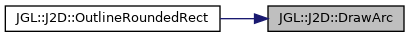
◆ DrawCubicBezierCurve()
| void JGL::J2D::DrawCubicBezierCurve | ( | const Color4 & | color, |
| const Vector2 & | controlA, | ||
| const Vector2 & | pointA, | ||
| const Vector2 & | pointB, | ||
| const Vector2 & | controlB, | ||
| int | subdivisions = 10, |
||
| float | thickness = 1 |
||
| ) |
Draws a smooth, curved line segment between two control points, with the curve controlled by the two inner points.
- Parameters
-
color A 3-or-4 channel color value.
- See also
- class Color3, class Color4
- Parameters
-
controlA The first control point, which can be considered the start of the line. pointA The first inner point, which controls the contour of the curve. pointB The second inner point, which controls the contour of the curve. controlB The second control point, which can be considered the end of the line. subdivisions The accuracy of the approximation of the curve, measured in iteration steps taken. thickness The line-width to draw the curve with.
- See also
- J3ML::Algorithm::Bezier
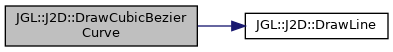
◆ DrawGradientLine() [1/2]
| void JGL::J2D::DrawGradientLine | ( | const Color4 & | color_a, |
| const Color4 & | color_b, | ||
| const Vector2 & | A, | ||
| const Vector2 & | B, | ||
| float | thickness = 1 |
||
| ) |
Draws a line with a color gradient that transitions across it.
- Parameters
-
color_a A 3-or-4 channel color value.
- See also
- class Color3, class Color4
- Parameters
-
color_b A 3-or-4 channel color value.
- See also
- class Color3, class Color4
- Parameters
-
A The starting point of the line segment. B The end point of the line segment. thickness The width at which to render the line.
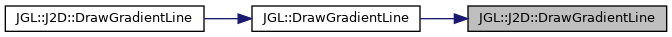
◆ DrawGradientLine() [2/2]
| void JGL::J2D::DrawGradientLine | ( | const Color4 & | color_a, |
| const Color4 & | color_b, | ||
| float | x, | ||
| float | y, | ||
| float | w, | ||
| float | h, | ||
| float | thickness = 1 |
||
| ) |
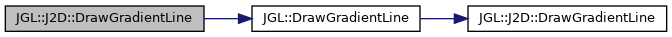
◆ DrawLine() [1/2]
| void JGL::J2D::DrawLine | ( | const Color4 & | color, |
| const Vector2 & | A, | ||
| const Vector2 & | B, | ||
| float | thickness = 1 |
||
| ) |
Plots a line (segment) on the screen.
- Parameters
-
color A 3-or-4 channel color value.
- See also
- classes Color3, Color4.
- Parameters
-
A The starting point of the line segment. B The end point of the line segment. thickness The width at which to render the line.
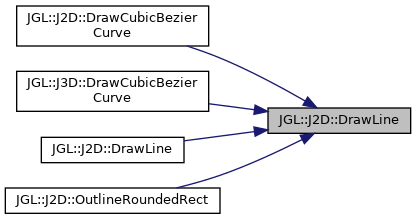
◆ DrawLine() [2/2]
| void JGL::J2D::DrawLine | ( | const Color4 & | color, |
| float | x1, | ||
| float | y1, | ||
| float | x2, | ||
| float | y2, | ||
| float | thickness = 1 |
||
| ) |

◆ DrawMirrorSprite() [1/2]
| void JGL::J2D::DrawMirrorSprite | ( | const Texture & | texture, |
| const Vector2 & | position, | ||
| Direction | mirror_axis = Direction::Horizontal | Direction::Vertical, |
||
| float | rad_rotation = 0, |
||
| const Vector2 & | origin = Vector2(0,0), |
||
| const Vector2 & | scale = Vector2(1,1), |
||
| const Color4 & | color = Colors::White |
||
| ) |
To save v-ram, Use if a sprite would be identical if mirrored horizontally, vertically, or both.
For example, a circle. Assumes the input texture is the top left quadrant. You can use "SoftwareTexture" to invert it correctly so that's the case.
- Parameters
-
texture A texture instance to be displayed. position The point at which to draw the sprite (from the top-left down). mirror_axis The axes to mirror across, Vertical and Horizontal or both only. rad_rotation The rotation of the final result. origin The point at which transformations are done about. scale The scale transformation for the image. X and Y axis are independently-scalable. color A 3-or-4 channel color value.
- See also
- class Color3, class Color4
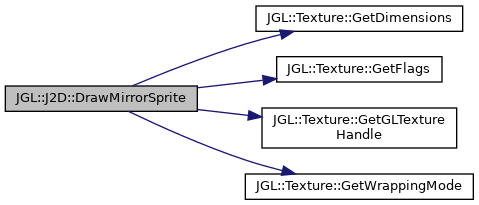

◆ DrawMirrorSprite() [2/2]
| void JGL::J2D::DrawMirrorSprite | ( | const Texture * | texture, |
| const Vector2 & | position, | ||
| Direction | mirror_axis = Direction::Horizontal | Direction::Vertical, |
||
| float | rad_rotation = 0, |
||
| const Vector2 & | origin = Vector2(0,0), |
||
| const Vector2 & | scale = Vector2(1,1), |
||
| const Color4 & | color = Colors::White |
||
| ) |
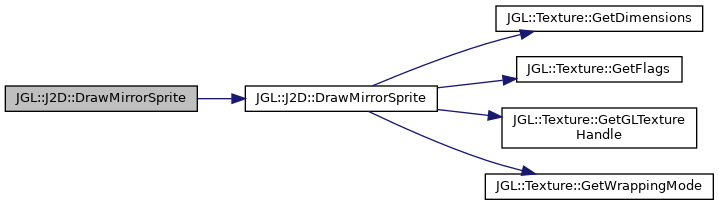
◆ DrawPartialSprite() [1/4]
| void JGL::J2D::DrawPartialSprite | ( | const Texture & | texture, |
| const Vector2 & | position, | ||
| const Vector2 & | sub_texture_position, | ||
| const Vector2 & | sub_texture_size, | ||
| float | rad_rotation = 0, |
||
| const Vector2 & | origin = Vector2(0,0), |
||
| const Vector2 & | scale = Vector2(1, 1), |
||
| const Color4 & | color = Colors::White, |
||
| Direction | inversion = Direction::None |
||
| ) |
Draws a piece of a sprite to the screen, similar to DrawSprite.
- Parameters
-
texture A texture instance to be displayed. position The point at which to draw the sprite (from the top-left down). sub_texture_position The top left corner of the sub-texture to be drawn. sub_texture_size The size of the sub-texture in px. origin The center point around which the image should have all transformations applied to it. scale The scale transformation for the image. X and Y axis are independently-scalable. color A 3-or-4 channel color value.
- See also
- class Color3, class Color4
- Parameters
-
inversion
- See also
- Direction
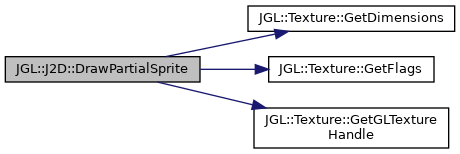
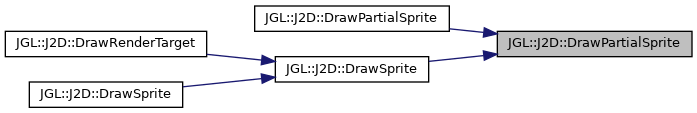
◆ DrawPartialSprite() [2/4]
| void JGL::J2D::DrawPartialSprite | ( | const Texture & | texture, |
| float | positionX, | ||
| float | positionY, | ||
| float | sub_texture_positionX, | ||
| float | sub_texture_positionY, | ||
| unsigned int | sub_texture_sizeX, | ||
| unsigned int | sub_texture_sizeY, | ||
| float | rad_rotation = 0, |
||
| float | originX = 0, |
||
| float | originY = 0, |
||
| float | scaleX = 1, |
||
| float | scaleY = 1, |
||
| const Color4 & | color = Colors::White, |
||
| JGL::Direction | inversion = Direction::None |
||
| ) |
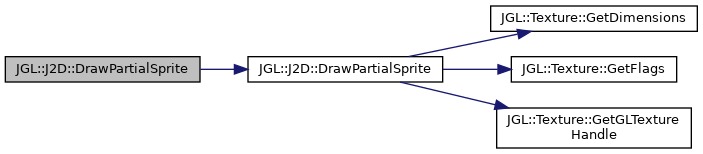
◆ DrawPartialSprite() [3/4]
| void JGL::J2D::DrawPartialSprite | ( | const Texture * | texture, |
| const Vector2 & | position, | ||
| const Vector2 & | sub_texture_position, | ||
| const Vector2 & | sub_texture_size, | ||
| float | rad_rotation = 0, |
||
| const Vector2 & | origin = Vector2(0,0), |
||
| const Vector2 & | scale = Vector2(1, 1), |
||
| const Color4 & | color = Colors::White, |
||
| Direction | inversion = Direction::None |
||
| ) |
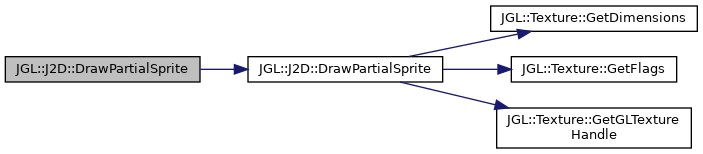
◆ DrawPartialSprite() [4/4]
| void JGL::J2D::DrawPartialSprite | ( | const Texture * | texture, |
| float | positionX, | ||
| float | positionY, | ||
| float | sub_texture_positionX, | ||
| float | sub_texture_positionY, | ||
| unsigned int | sub_texture_sizeX, | ||
| unsigned int | sub_texture_sizeY, | ||
| float | rad_rotation = 0, |
||
| float | originX = 0, |
||
| float | originY = 0, |
||
| float | scaleX = 1, |
||
| float | scaleY = 1, |
||
| const Color4 & | color = Colors::White, |
||
| Direction | inversion = Direction::None |
||
| ) |
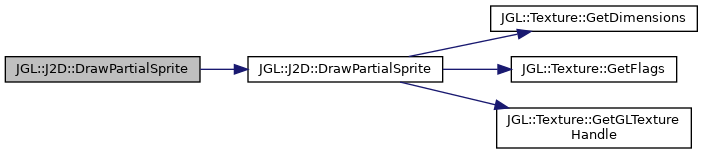
◆ DrawPoint() [1/2]
| void JGL::J2D::DrawPoint | ( | const Color4 & | color, |
| const Vector2 & | coordinates, | ||
| float | radius = 1.f |
||
| ) |
Plots a single pixel on the screen.
- Parameters
-
color A 3-or-4 channel color value.
- See also
- class Color3, class Color4
- Parameters
-
coordinates The pixel-point on-screen at which to plot the pixel. radius The size of the point to plot. By default, a single pixel.

◆ DrawPoint() [2/2]
| void JGL::J2D::DrawPoint | ( | const Color4 & | color, |
| float | x, | ||
| float | y, | ||
| float | radius = 1.f |
||
| ) |

◆ DrawPoints()
| void JGL::J2D::DrawPoints | ( | const Color4 & | color, |
| const Vector2 * | points, | ||
| int | num_points, | ||
| float | radius = 1.f |
||
| ) |
Plots a series of pixel-points on the screen, in a batch.
- Note
- This is more performant for multiple points than plotting them individually.
- Parameters
-
color A 3-or-4 channel color value.
- See also
- class Color3, class Color4
- Parameters
-
points A set of x,y points to render. radius The size of the point to plot. By default, a single pixel.
◆ DrawRenderTarget() [1/2]
| void JGL::J2D::DrawRenderTarget | ( | const RenderTarget & | render_target, |
| const Vector2 & | position, | ||
| float | rad_rotation = 0, |
||
| const Vector2 & | origin = Vector2(0 , 0), |
||
| const Vector2 & | scale = Vector2(1, 1), |
||
| const Color4 & | color = Colors::White, |
||
| Direction | inversion = Direction::None |
||
| ) |
Draws a render-target (runtime-modifiable texture) to the screen.
- Parameters
-
render_target A RenderTarget instance to be displayed. position The position at which to render this object from it's center-point, defined by the origin parameter. rad_rotation The amount of radians to rotate this render-target about it's center-point. origin The center-point in the image to use for rendering, rotation, and scaling. Top-left is {0,0} and bottom right is {1, 1}. scale The amount (in both x, and y axis) to scale the image, with {1,1} being default scaling. color A 3-or-4 channel color value.
- See also
- class Color3, class Color4
- Parameters
-
inversion
- See also
- Direction
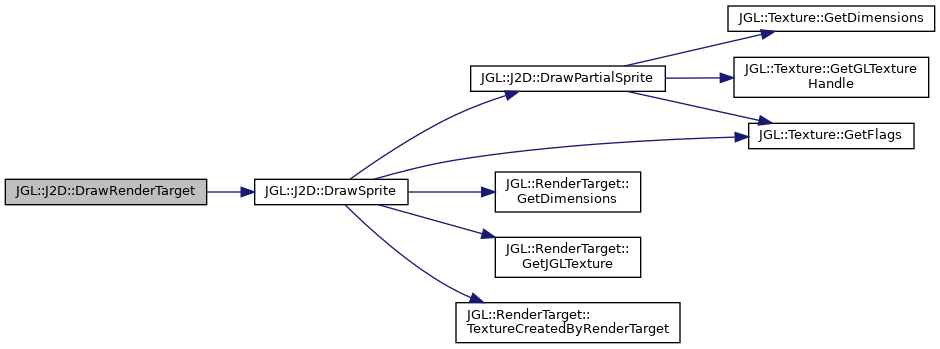
◆ DrawRenderTarget() [2/2]
| void JGL::J2D::DrawRenderTarget | ( | const RenderTarget * | render_target, |
| const Vector2 & | position, | ||
| float | rad_rotation = 0, |
||
| const Vector2 & | origin = Vector2(0 , 0), |
||
| const Vector2 & | scale = Vector2(1, 1), |
||
| const Color4 & | color = Colors::White, |
||
| Direction | inversion = Direction::None |
||
| ) |
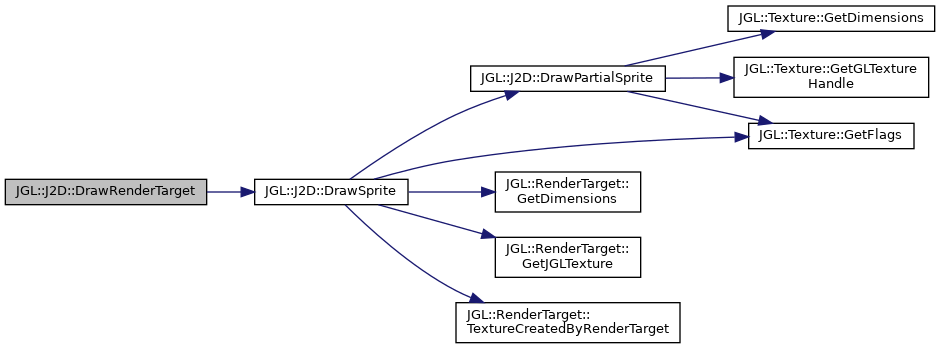
◆ DrawSprite() [1/6]
| void JGL::J2D::DrawSprite | ( | const RenderTarget & | render_target, |
| const Vector2 & | position, | ||
| float | rad_rotation = 0, |
||
| const Vector2 & | origin = Vector2(0 , 0), |
||
| const Vector2 & | scale = Vector2(1, 1), |
||
| const Color4 & | color = Colors::White, |
||
| Direction | inversion = Direction::None |
||
| ) |
Draws a sprite (technically, actually a render target) to the screen.
- Note
- This similar overload exists because we expect someone will be an idiot and turn all of their sprites into RenderTargets. ~william
- Parameters
-
render_target A RenderTarget instance to be displayed. position The position at which to render this object from it's center-point, defined by the origin parameter. rad_rotation The amount of radians to rotate this render-target about it's center-point. origin The center-point in the image to use for rendering, rotation, and scaling. Top-left is {0,0} and bottom right is {1, 1}. scale The amount (in both x, and y axis) to scale the image, with {1,1} being default scaling. color A 3-or-4 channel color value.
- See also
- class Color3, class Color4
- Parameters
-
inversion
- See also
- Direction
- DrawSprite
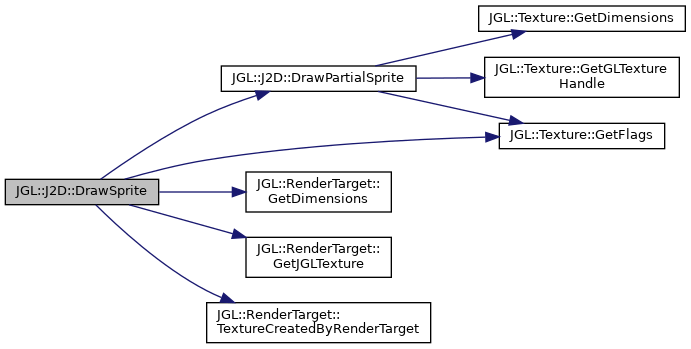
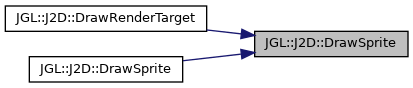
◆ DrawSprite() [2/6]
| void JGL::J2D::DrawSprite | ( | const RenderTarget * | render_target, |
| const Vector2 & | position, | ||
| float | rad_rotation = 0, |
||
| const Vector2 & | origin = Vector2(0 , 0), |
||
| const Vector2 & | scale = Vector2(1, 1), |
||
| const Color4 & | color = Colors::White, |
||
| Direction | inversion = Direction::None |
||
| ) |
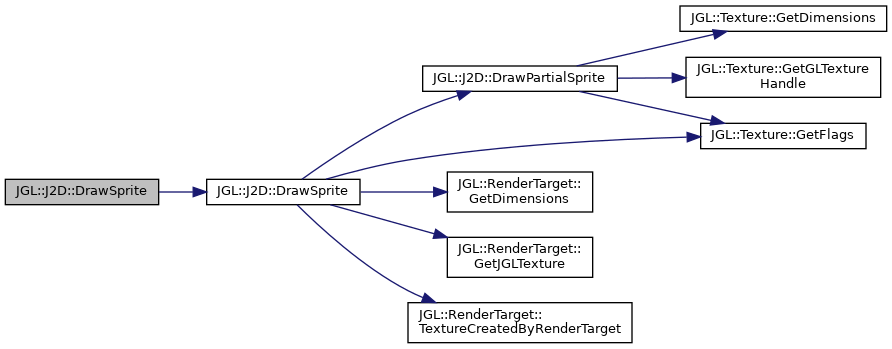
◆ DrawSprite() [3/6]
| void JGL::J2D::DrawSprite | ( | const Texture & | texture, |
| const Vector2 & | position, | ||
| float | rad_rotation = 0, |
||
| const Vector2 & | origin = Vector2(0,0), |
||
| const Vector2 & | scale = Vector2(1,1), |
||
| const Color4 & | color = Colors::White, |
||
| Direction | inversion = Direction::None |
||
| ) |
Draws a sprite to the screen by passing a G̶L̶u̶i̶n̶t̶ JGL Texture that represents a handle to a loaded texture.
- Parameters
-
texture A texture instance to be displayed. position The point at which to draw the sprite (from the top-left down). origin The center point around which the image should have all transformations applied to it. scale The scale transformation for the image. X and Y axis are independently-scalable. rad_rotation A float representing the rotation of the sprite where 0 is no rotation and 1 is the maximum rotation (would look the same as 0). color A 3-or-4 channel color value.
- See also
- class Color3, class Color4
- Parameters
-
inversion
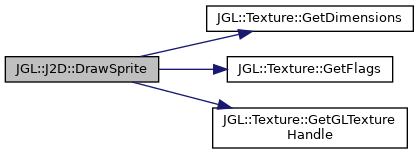
◆ DrawSprite() [4/6]
| void JGL::J2D::DrawSprite | ( | const Texture & | texture, |
| float | positionX, | ||
| float | positionY, | ||
| float | rad_rotation = 0, |
||
| float | originX = 0, |
||
| float | originY = 0, |
||
| float | scaleX = 1, |
||
| float | scaleY = 1, |
||
| const Color4 & | color = Colors::White, |
||
| Direction | inversion = Direction::None |
||
| ) |
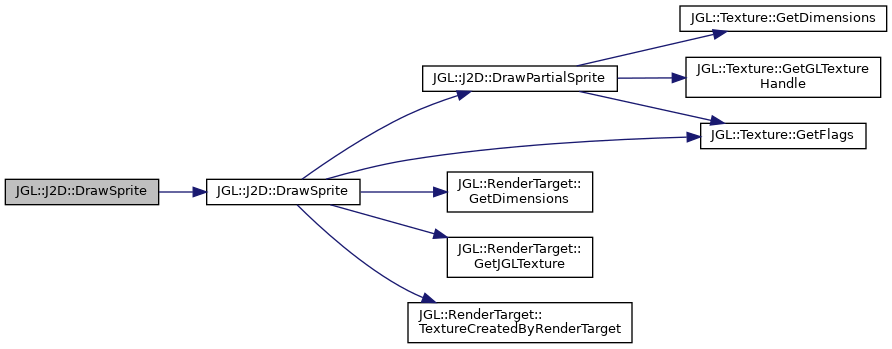
◆ DrawSprite() [5/6]
| void JGL::J2D::DrawSprite | ( | const Texture * | texture, |
| const Vector2 & | position, | ||
| float | rad_rotation = 0, |
||
| const Vector2 & | origin = Vector2(0,0), |
||
| const Vector2 & | scale = Vector2(1,1), |
||
| const Color4 & | color = Colors::White, |
||
| Direction | inversion = Direction::None |
||
| ) |
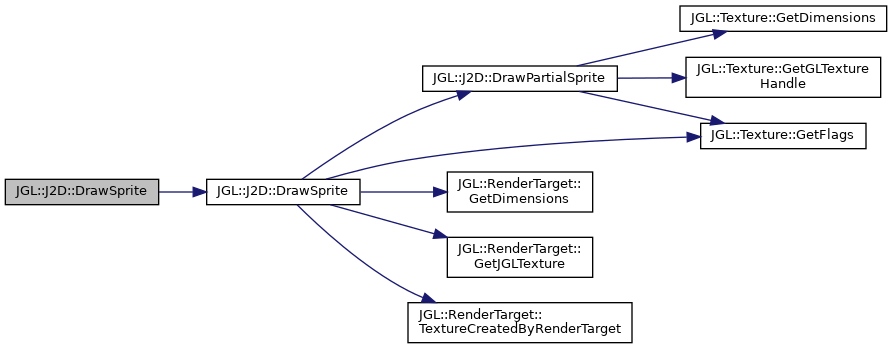
◆ DrawSprite() [6/6]
| void JGL::J2D::DrawSprite | ( | const Texture * | texture, |
| float | positionX, | ||
| float | positionY, | ||
| float | rad_rotation = 0, |
||
| float | originX = 0, |
||
| float | originY = 0, |
||
| float | scaleX = 1, |
||
| float | scaleY = 1, |
||
| const Color4 & | color = Colors::White, |
||
| Direction | inversion = Direction::None |
||
| ) |
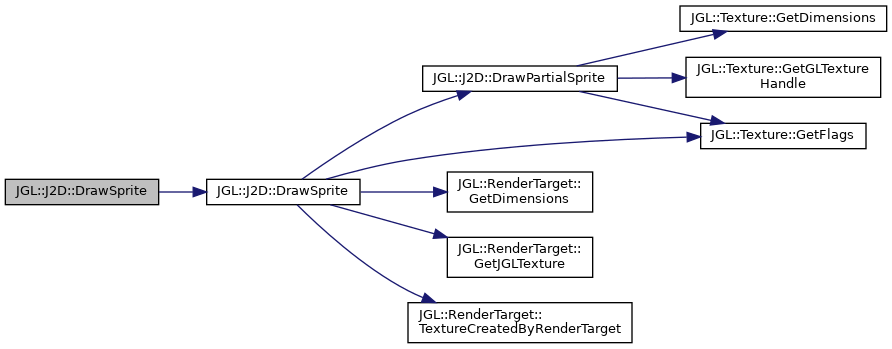
◆ DrawString()
| void JGL::J2D::DrawString | ( | const Color4 & | color, |
| const std::string & | text, | ||
| float | x, | ||
| float | y, | ||
| float | scale, | ||
| u32 | size, | ||
| const Font & | font | ||
| ) |
Draws a text string on the screen with a given point-size and font.
- Parameters
-
color A 3-or-4 channel color value.
- See also
- class Color3, class Color4
- Parameters
-
text The text to be rendered. x The position on the screen at which to draw the text, from the top-left. y The position on the screen at which to draw the text, from the top-left. scale The value (in both axes) to scale the text by. Defaults to {1,1}. size The point-size at which to render the font out. Re-using the same point-size allows efficient glyph caching. font The font to use for rendering.
- See also
- Font.
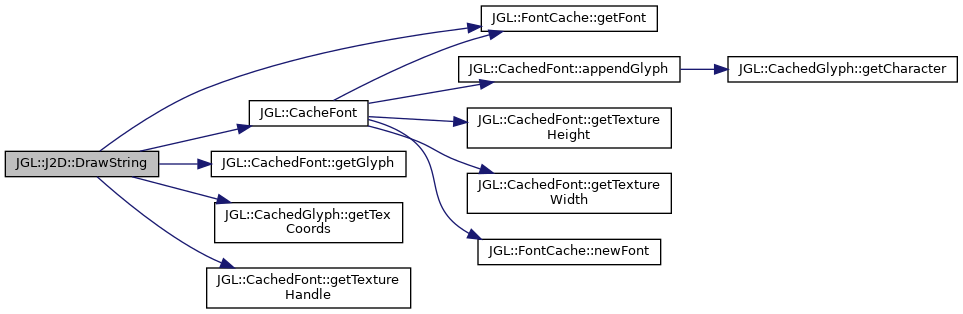
◆ End()
| void JGL::J2D::End | ( | ) |
Closes a 2-D rendering context with the underlying graphics system (In this case& by default OpenGL).
- See also
- Begin().

◆ FillChamferRect()
| void JGL::J2D::FillChamferRect | ( | const Color4 & | color, |
| const Vector2 & | pos, | ||
| const Vector2 & | size, | ||
| float | radius = 5 |
||
| ) |
Draws a filled rectangle with chamfered (beveled) corners on the screen.
- Parameters
-
color A 3-or-4 channel color value.
- See also
- class Color3, class Color4
- Parameters
-
pos The top-left corner of the rectangle. size The width and height of the rectangle. radius The corner-rounding radius (in radians).
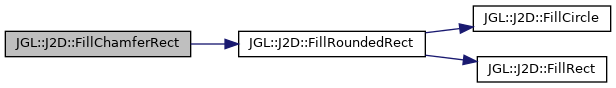
◆ FillCircle()
| void JGL::J2D::FillCircle | ( | const Color4 & | color, |
| const Vector2 & | center, | ||
| float | radius, | ||
| unsigned int | subdivisions = 8 |
||
| ) |
Draws a filled circle on the screen.
- Parameters
-
color A 3-or-4 channel color value.
- See also
- class Color3, class Color4
- Parameters
-
center The point in cartesian space at which to draw the circle. This will by-definition be the centroid of this circle. radius The radius of the circle to be drawn. AKA Half the diameter. subdivisions The accuracy of the approximation of the circle, measured in iteration steps taken.
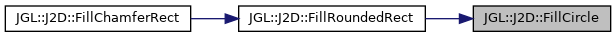
◆ FillEllipse()
| void JGL::J2D::FillEllipse | ( | const Color4 & | color, |
| const Vector2 & | position, | ||
| float | radius_x, | ||
| float | radius_y, | ||
| int | subdivisions = 8 |
||
| ) |
◆ FillGradientRect()
| void JGL::J2D::FillGradientRect | ( | const Color4 & | color1, |
| const Color4 & | color2, | ||
| const Direction & | gradient, | ||
| const Vector2 & | pos, | ||
| const Vector2 & | size | ||
| ) |
Draws a filled rectangle where the color transitions across it.
- Parameters
-
color1 A 3-or-4 channel color value.
- See also
- class Color3, class Color4
- Parameters
-
color2 A 3-or-4 channel color value.
- See also
- class Color3, class Color4
- Parameters
-
gradient See enum Direction pos The top-left corner of the rectangle. size The width and height of the rectangle.
◆ FillGradientTriangle() [1/2]
| void JGL::J2D::FillGradientTriangle | ( | const Color4 & | a_color, |
| const Color4 & | b_color, | ||
| const Color4 & | c_color, | ||
| const Triangle2D & | tri | ||
| ) |
Fills a triangle defined by the provided vertices with a gradient that transitions smoothly between the three specified colors at each corner.
- Parameters
-
a_color The color at vertex A of the triangle. b_color The color at vertex B of the triangle. c_color The color at vertex C of the triangle. tri The triangle defined by its vertices (A, B, and C).

◆ FillGradientTriangle() [2/2]
| void JGL::J2D::FillGradientTriangle | ( | const Color4 & | a_color, |
| const Color4 & | b_color, | ||
| const Color4 & | c_color, | ||
| const Vector2 & | tri_a, | ||
| const Vector2 & | tri_b, | ||
| const Vector2 & | tri_c | ||
| ) |

◆ FillPolygon()
| void JGL::J2D::FillPolygon | ( | const Color4 & | color, |
| const std::vector< Vector2 > & | points | ||
| ) |
TODO Implement the following. These ones are going to be extremely annoying.
◆ FillRect()
| void JGL::J2D::FillRect | ( | const Color4 & | color, |
| const Vector2 & | pos, | ||
| const Vector2 & | size | ||
| ) |
Draws a filled rectangle on the screen.
- Parameters
-
color A 3-or-4 channel color value.
- See also
- class Color3, class Color4
- Parameters
-
pos The top-left corner of the rectangle. size The width and height of the rectangle.
- See also
- FillRoundedRect, FillGradientRect, FillChamferRect.
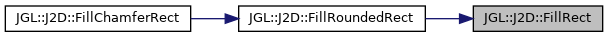
◆ FillRoundedRect()
| void JGL::J2D::FillRoundedRect | ( | const Color4 & | color, |
| const Vector2 & | pos, | ||
| const Vector2 & | size, | ||
| float | radius = 5, |
||
| unsigned int | subdivisions = 8 |
||
| ) |
Draws a filled rectangle with rounded corners on the screen.
- Parameters
-
color A 3-or-4 channel color value.
- See also
- class Color3, class Color4
- Parameters
-
pos The top-left corner of the rectangle. size The width and height of the rectangle. radius The corner-rounding radius (in radians). subdivisions The amount of sub-divisions (and calculations) to be performed per-arc rounding corner.
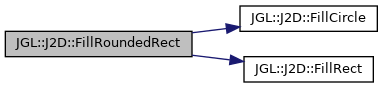

◆ FillTriangle()
| void JGL::J2D::FillTriangle | ( | const Color4 & | color, |
| const Triangle2D & | tri | ||
| ) |
Draws a filled triangle on the screen.
- Parameters
-
color A 3-or-4 channel color value.
- See also
- class Color3, class Color4
- Parameters
-
tri The triangle defined by its vertices (A, B, and C).

◆ FIllTriangle()
| void JGL::J2D::FIllTriangle | ( | const Color4 & | color, |
| const Vector2 & | triA, | ||
| const Vector2 & | triB, | ||
| const Vector2 & | triC | ||
| ) |

◆ LightArray() [1/2]
| void JGL::J2D::LightArray | ( | Light * | , |
| size_t | size | ||
| ) |
Provide a list of lights to be used in 2D space.
Typically directly after J2D::Begin(); 8 lights maximum for now. Some kind of light sorting will eventually be needed per j2d element.
◆ LightArray() [2/2]
| void JGL::J2D::LightArray | ( | std::vector< Light > | lights | ) |
◆ OutlineChamferRect()
| void JGL::J2D::OutlineChamferRect | ( | const Color4 & | color, |
| const Vector2 & | pos, | ||
| const Vector2 & | size, | ||
| float | radius = 5, |
||
| float | thickness = 1 |
||
| ) |
Draws an outline of a rectangle with chamfered corners onto the screen.
- Parameters
-
color A 3-or-4 channel color value.
- See also
- class Color3, class Color4
- Parameters
-
pos The top-left corner of the rectangle. size The width and height of the rectangle. radius The corner-rounding radius (in radians). thickness The width at which to render the lines.
◆ OutlineCircle()
| void JGL::J2D::OutlineCircle | ( | const Color4 & | color, |
| const Vector2 & | center, | ||
| float | radius, | ||
| unsigned int | subdivisions = 16, |
||
| float | thickness = 1 |
||
| ) |
Draws an outline of a circle on the screen.
- Parameters
-
color A 3-or-4 channel color value.
- See also
- class Color3, class Color4
- Parameters
-
center The point in cartesian space at which to draw the circle. This will by-definition be the centroid of this circle. radius The radius of the circle to be drawn. AKA Half the diameter. subdivisions The accuracy of the approximation of the circle, measured in iteration steps taken. thickness The line-width of the circle to be rendered at.
◆ OutlineEllipse()
| void JGL::J2D::OutlineEllipse | ( | const Color4 & | color, |
| const Vector2 & | position, | ||
| float | radius_x, | ||
| float | radius_y, | ||
| float | thickness = 1, |
||
| int | subdivisions = 8 |
||
| ) |
◆ OutlinePolygon()
| void JGL::J2D::OutlinePolygon | ( | const Color4 & | color, |
| const Vector2 * | points, | ||
| int | points_size, | ||
| float | thickness = 1 |
||
| ) |
Draws a series of points where the last point always connects to the first point.
- Parameters
-
color A 3-or-4 channel color value.
- See also
- class Color3, class Color4
- Parameters
-
points The array of vector2's to draw as a polygon. points_size The length of the array of vector2's. thickness The line-width of the polygon
◆ OutlineRect()
| void JGL::J2D::OutlineRect | ( | const Color4 & | color, |
| const Vector2 & | pos, | ||
| const Vector2 & | size, | ||
| float | thickness = 1 |
||
| ) |
Draws an outline of a rectangle on the screen.
- Parameters
-
color A 3-or-4 channel color value.
- See also
- class Color3, class Color4
- Parameters
-
pos The top-left corner of the rectangle. size The width and height of the rectangle. thickness The width at which to render the lines.
◆ OutlineRoundedRect()
| void JGL::J2D::OutlineRoundedRect | ( | const Color4 & | color, |
| const Vector2 & | pos, | ||
| const Vector2 & | size, | ||
| float | radius = 5, |
||
| float | thickness = 1 |
||
| ) |
Draws an outline of a rectangle with rounded corners onto the screen.
- Parameters
-
color A 3-or-4 channel color value.
- See also
- class Color3, class Color4
- Parameters
-
pos The top-left corner of the rectangle. size The width and height of the rectangle. radius The corner-rounding radius (in radians). thickness The width at which to render the lines.
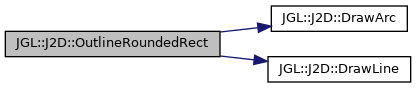
◆ OutlineTriangle() [1/2]
| void JGL::J2D::OutlineTriangle | ( | const Color4 & | color, |
| const Triangle2D & | tri, | ||
| float | thickness = 1 |
||
| ) |
Draws an outline of a triangle on the screen.
- Parameters
-
color A 3-or-4 channel color value.
- See also
- class Color3, class Color4
- Parameters
-
tri The triangle defined by its vertices (A, B, and C). thickness The line-width of the triangle to be rendered at.
◆ OutlineTriangle() [2/2]
| void JGL::J2D::OutlineTriangle | ( | const Color4 & | color, |
| const Vector2 & | triA, | ||
| const Vector2 & | triB, | ||
| const Vector2 & | triC, | ||
| float | thickness = 1 |
||
| ) |